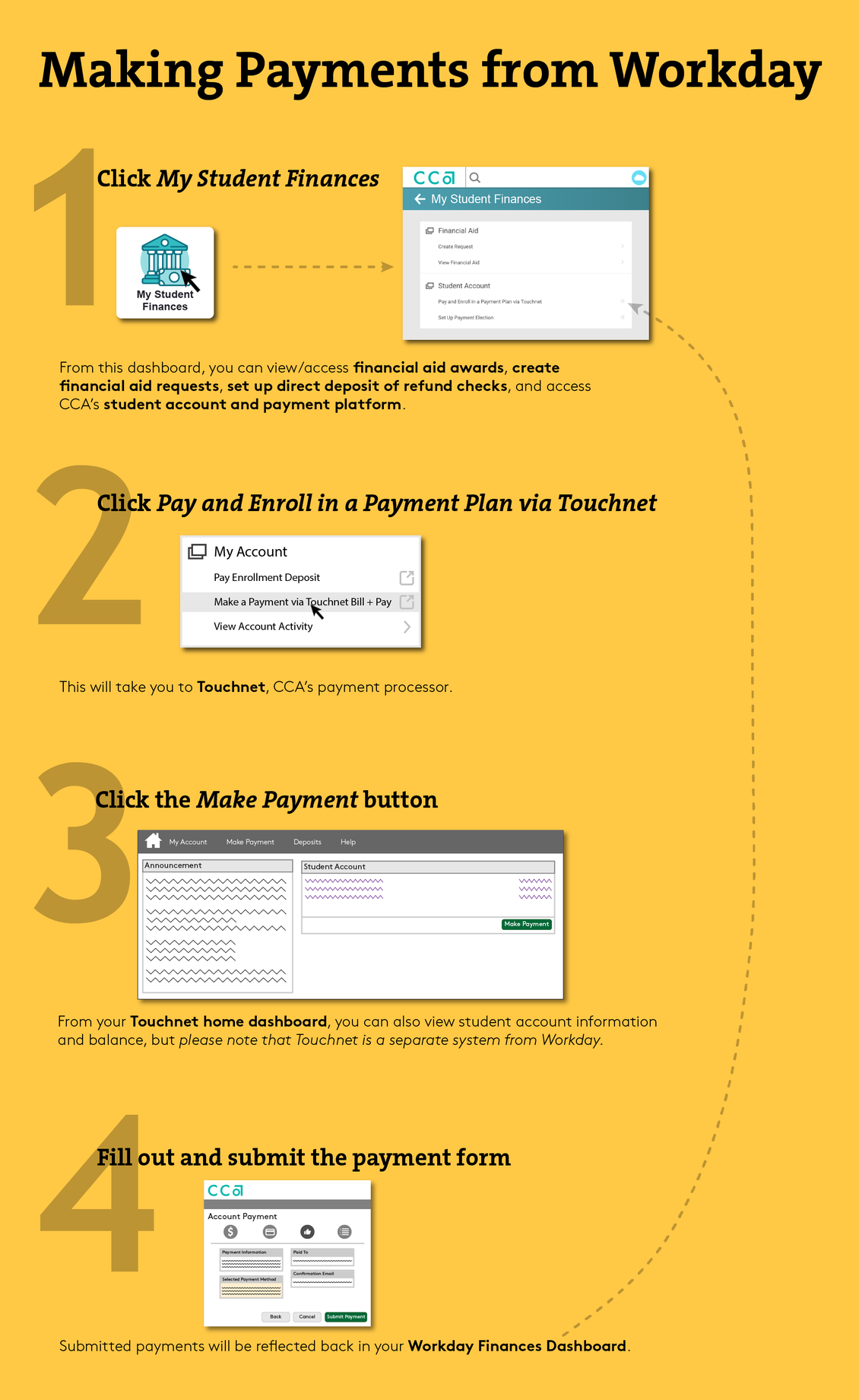Funding + Paying for My Education
Funding My Education
View Financial Aid (Accept/Decline Awards)
Use this guide to view, accept, or decline financial aid awards in Workday's My Student Finances dashboard.
Create + Manage Financial Aid Requests
As a student, you can create requests in Workday to initiate changes related to your financial aid, such changing loan acceptance decisions or requesting specific types of loans.
Paying for My Education
View your Bill and Enroll in a Semester Payment Plan via Touchnet
Enroll in a semester installment plan to pay for your tuition, fees, insurance fee, housing and meal plan. A $25 nonrefundable plan enrollment fee is charged per semester is due upon enrollment.
Pay Housing Deposit - Step by Step Guide
Instructions for paying your housing deposit through Workday. This deposit is mandatory prior to sending in your housing application.
Make a Payment on Account - Step by Step Guide
Make payments towards tuition and other fees through TouchNet (CCA's payment site) via Workday's My Student Finances dashboard.
Saving Payment Information in TouchNet - Step by Step Guide
Save time when making payments on your account by adding payment methods in TouchNet.
Add an Authorized User to Make Payments on Your Account - Step by Step Guide
Verify additional users who can access your account information in TouchNet and make payments on your behalf.
Sign Up for Direct Deposit of Refund Checks - Step by Step Guide
Set up direct deposit so refunds are directly deposited into your chosen checking or savings account. This process is known in Workday as Payment Elections.