Convert Grading to Pass/No Credit for Spring 2020 Classes
Before you begin
- Review the Pass/No Credit Grading Policies for Spring 2020 page on Portal for more information
- Consult with your instructor(s) about the status of your grade(s)
- Connect with Academic Advisor (undergrad) or Program Manager (grad) for additional support
Steps to submit the form
1) Log in to Workday at workday.cca.edu.
2) Under "Announcements," click the link in the "Convert Grading to Pass/No Credit for Spring 2020 Courses" post.
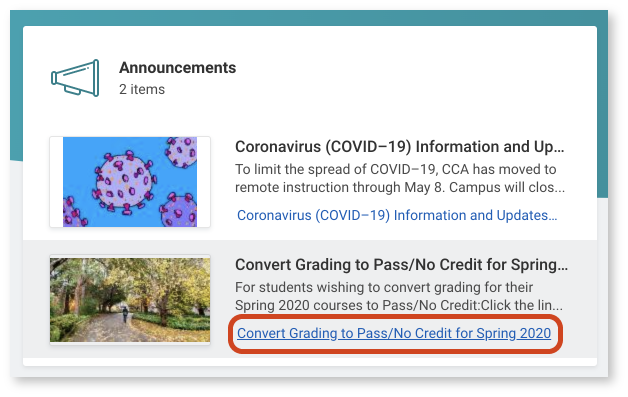
- Alternatively, you can click the Create Request link from the Academics Dashboard
- Or type “Create Request” in Workday search
3) Select "All" > "Convert to Pass/No Credit Grading for Spring 2020" from the "Request Type" dropdown.
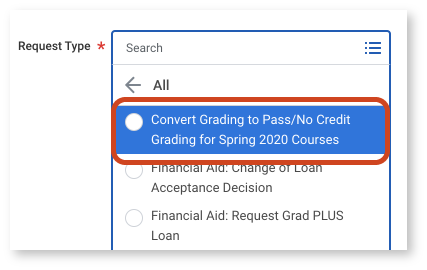
4) Click "OK" to proceed to the form.
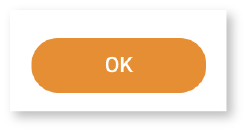
5) For each course section you would like to change the grading basis for, enter course and section number (e.g., ILLUS 2040-1) in one of the available fields.
- You can find course and section numbers for your Spring 2020 courses in the View My Courses screen (there is a link to View My Courses in the form instructions).
- Please enter only one course and section number in any one field.
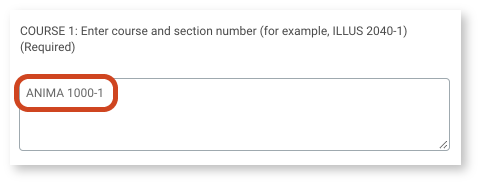
6) When you are finished filling out the form, click "Submit."

- If you need help following submission, contact studentrecords@cca.edu.