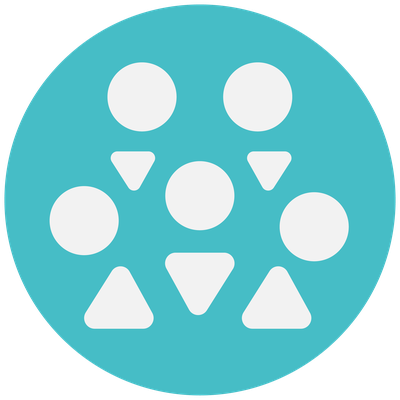Fall 2024 return to CCA: I-20 process for F-1 students coming back to CCA after time away
This information is for CCA students requesting fall 2024 I-20 forms that are returning to study at CCA from an approved leave of absence or have been readmitted to the college.
***If you are a newly admitted student for the fall 2024 semester, please refer to these instructions to submit your I-20.
F-1 visa information : If your F-1 visa is still valid (not expired), you may use that along with your new I-20 from CCA to enter the United States. You do not need to apply for a new visa if you are entering the US on a different I-20 than any previous I-20 you had and the F-1 visa in your passport is valid. Questions? Email us at iss@cca.edu
NOTE : Please do not use any previously issued I-20 from CCA to try and enter the US. You will need a new I-20 with information specific to the fall 2024 semester.
How to find the I-20 request in Workday
- Login to your Workday Student account.
- Once you are in your account, in the search bar enter the words: Create Request
- Click the 'Create Request' link.
- From the drop down menu, select 'ALL.'
- Scroll to select 'I-20 Document Submission.'
- Click 'Okay.' This will take you to the form that needs to be completed. Step-by-step instructions for completing this form are below.
Step by step guide to submit I-20 request in Workday
Step 1: Enter your name exactly as it appears on your passport.
Step 2: Please enter your 7-digit CCA ID number.
Step 3: Indicate which semester you started your studies at CCA.
Step 4: Answer whether or not you are currently in the United States.
Step 5: Upload your completed I-20 Request Form (see "Resources" on the right hand side of this page)
Step 6: Upload a copy of your passport personal information page. This is the page with your photo and information such as your name and date of birth.
Step 7: Upload your updated financial documents. You will need to submit new bank documents, dated within the past four months. Please refer to page two of the I-20 Request form for the cost of your program. Your financial support must match or exceed this figure.
Step 8: In the 'Additional Documents' section upload any other important documents like:
- Copy of current unexpired F-1 visa page (if applicable)
- OPTIONAL : If you are currently attending another school in the US, please upload the completed SEVIS Transfer form in this section.
Step 9: Click the orange submit button!
Questions? Please email us at iss@cca.edu or schedule an appointment to meet with an ISS advisor