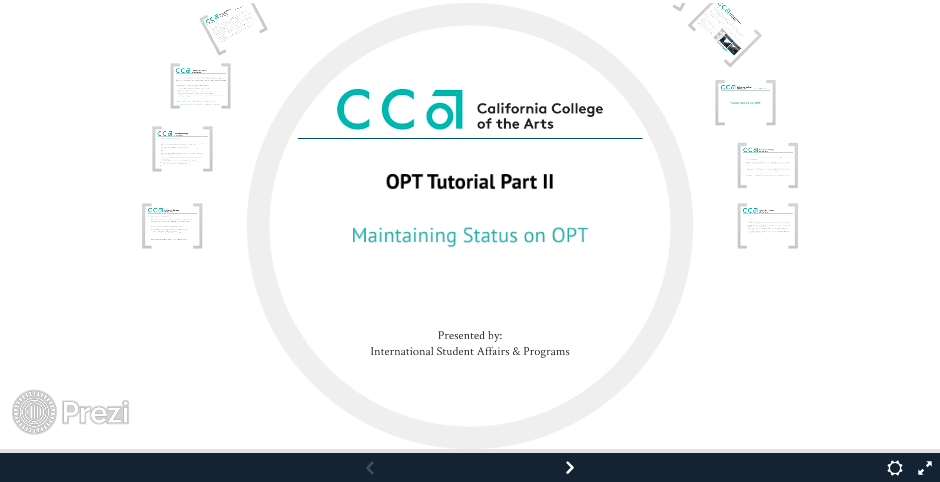Maintaining F-1 Status on OPT
F-1 responsibilities on standard 12 month OPT
(Please Note: Reporting responsibilities on STEM OPT are different. Please contact ISS for more information.)
1) Finding and keeping a job that meets OPT criteria
In order to qualify as employment for OPT:
- The position must be directly related to your major field of study / academic program of study at CCA.
- Work related to general education requirements for your degree or work related to your academic minor does not count towards your OPT employment requirement.
- The type of employment can vary:
- Paid employment, including normal part- or full-time work, contract work, and employment through an agency.
- Unpaid employment so long as it complies with all applicable labor laws.
- Self-employment, students may start a business or work for themselves, but it is strongly recommended that you research all proper business licenses needed.
All employment you hold while on OPT must meet these criteria.
Volunteer employment on OPT is allowed as long as the volunteer experience meets the Immigration requirement of being directly related to your course of study. Only volunteer experiences that are directly related to your field of study should be reported to the SEVP Portal.
2) Don’t accrue more than 90 days of unemployment
Immigration regulations state that “students may not accrue an aggregate of more than 90 days of unemployment” during OPT (8 C.F.R. 214.2[f][1])[ii][E]).
This means that once your OPT start date has arrived, each day including weekends and holidays that you do not have a job counts toward this total. Time spent outside the United States also counts toward this total, unless you are employed and taking a temporary break/vacation from a current job.
You are responsible for counting the number of days of unemployment you have accrued while on OPT, so it is important to keep track of start and end dates of each job you have.
Immigration has notified schools that they will terminate a SEVIS record of any student with more than 90 days of unemployment time. Termination of a SEVIS record means your F-1 status ends and you are no longer maintaining legal status in the US. Please report all employment through the SEVP Portal (instructions below) to avoid termination of your SEVIS record.
**Please note that you must be employed full-time (over 20 hours per week) in order to stop accruing days of unemployment. COVID-19 leniencies that allowed for part-time work to count as full employment while on OPT have been rescinded.
3) Report information to the SEVP Portal
While on OPT, you must report all changes in personal information from the areas listed below. You can report these changes by accessing the SEVP Portal. The SEVP Portal is the reporting tool F-1 students on OPT use to manage their own information records. Additionally, this is where you will record your employment hours each week.
Once approved for OPT, you will receive an email to your CCA email address with instructions for creating an SEVP Portal account. (This email will come from do-not-reply.sevp@ice.dhs.gov.)
Required changes to report:
- Legal name change (due to marriage, divorce, etc.)
- Change of address
- All employment during OPT (This includes your initial employment, weekly hours worked, and any changes in employment.)
- DO NOT delete previous employment information. Add an end date to any employment that you have stopped. This will keep a valid record of all employment. ONLY delete employment that was offered, and then a change of plans means you did not end of working there.
- Departure from the United States before the end of OPT if you decide not to use OPT or to end your OPT early
- Change in your immigration status, including the filing of an H1-B petition, an application for adjustment of status, or any other change in immigration status
F-1 students on OPT are able to access their SEVP Portal accounts for six months after OPT ends. After six months, old SEVP Portal accounts will be locked and closed.
4) Keep record of ALL employment done on OPT
- Keep a written record of any and all OPT activity, including the position held, dates of the position, supervisor name, organization name and location, number of hours you work per week, and description of activity for your own records. Immigration could ask to review the information.
5) Help with the SEVP Portal
For questions about how to access the SEVP Portal account, how to reset your account password, how to report employment and more, visit Study in the States SEVP Portal Help.
For additional information about maintaining status on OPT, please review:
Part 2 of the OPT Tutorial Maintaining Status below: