Requesting Tuition Remission in Workday
Before you begin
Please make sure to review the Tuition Remission policy before you make your request. To apply for tuition remission for any of these benefits or programs below, please review the following directions.
- REGULAR SEMESTER COURSE (fall, spring, and summer)
- SPECIAL DEPENDENT BENEFIT
- CCA EXTENSION / PRE-COLLEGE / SUMMER ATELIER / YOUNG ARTIST STUDIO PROGRAM (YASP)
Workday instructions
1 Log into Workday
2 In the search bar at the top of the page, type in "create request"
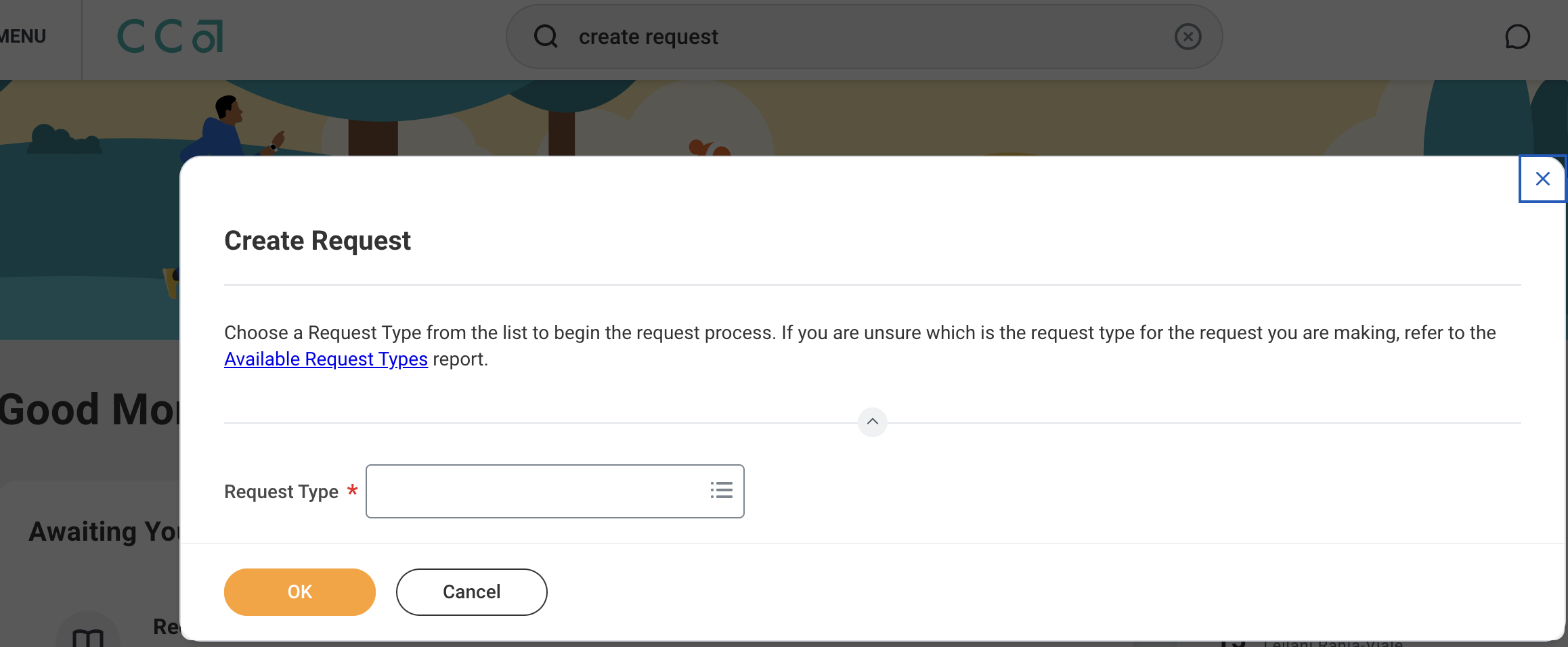
3 In the drop down menu, type "tuition" and hit enter
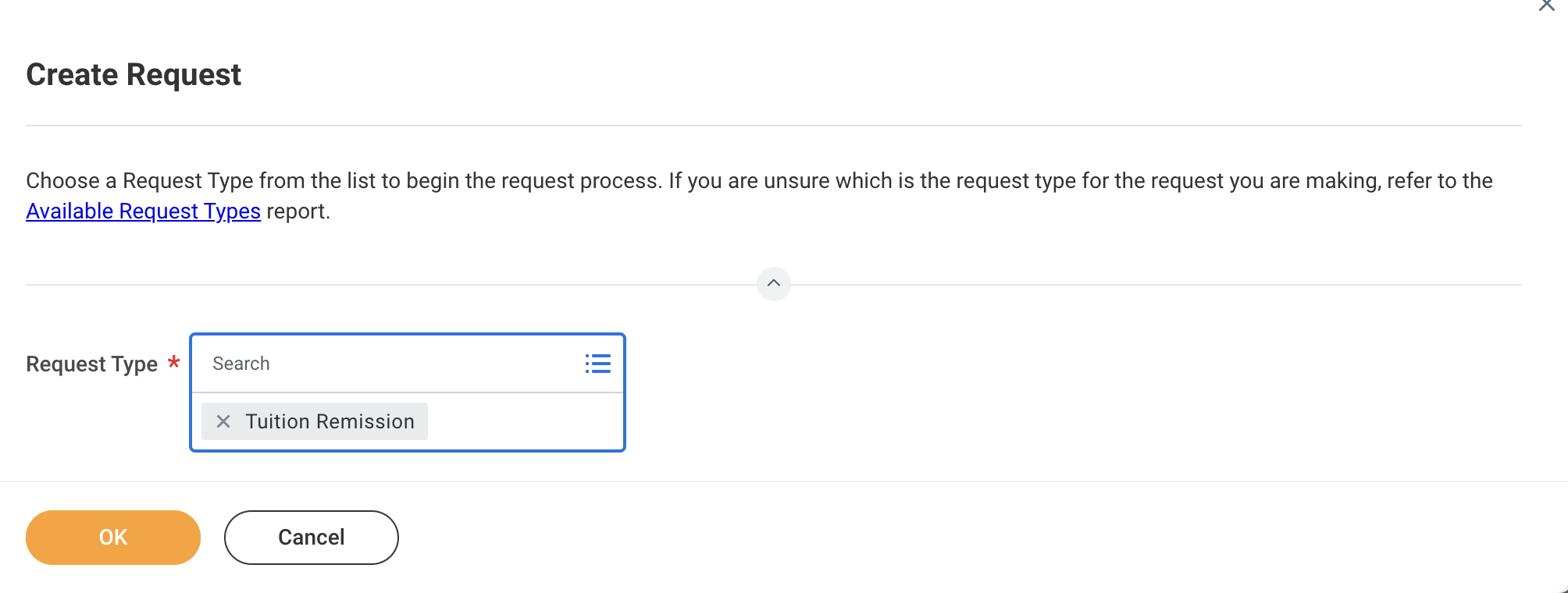
4 Complete and submit the form in Workday
- Tuition Remission requests are processed starting at the beginning of the add/drop period
- Employees are sent an email by the Student Records Office about whether the registration was successful or unsuccessful
- Questions? Please email hr@cca.edu.