Leave of Absence Guide
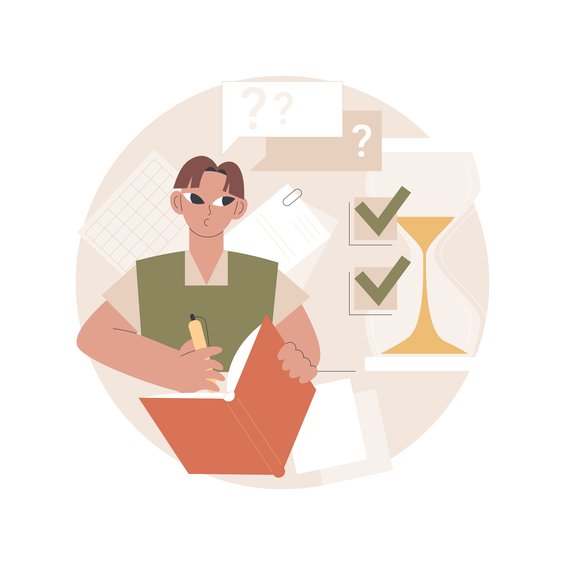
Students may be unable to complete the current semester or need to take a leave of absence for a variety of reasons, including those that may be personal or curricular.
NOTE: For important details, please thoroughly review the Leave of Absence and Withdrawal Policies in the CCA Student Handbook as well as the Add, Drop and Withdrawal Policy if requesting withdrawal from all registered courses.
In this guide...
Considering a Leave of Absence / Withdrawal
Leave of Absence (LOA)
Ideally, a request to take a leave of absence in a future term should be submitted before the last day to add/drop courses at the beginning of the term in which you wish to start your leave. You may request to take up to two consecutive terms off without having to apply for reactivated student status. Additionally, students who take an LOA will not lose their priority registration time and will still have access to their CCA email accounts.
College Withdrawal
At anytime you may submit your intention to leave the College without intention of return.
Withdrawal from All Registered Courses
If you are unable to complete the current term, you may request to be withdrawn from all registered courses after the last day to add/drop courses and before the withdrawal deadline in the tenth week. If applicable, this option should be selected as part of your request for a leave of absence or college withdrawal. Review the following resources in considering this option.
Gathering More Information
If you are considering a leave of absence or term withdrawal, we recommend that you consult with the following departments to gather more information in making your decision:
- Graduate Advising or Undergraduate Advising for any potential impact to your academic plan or potential opportunities to complete requirements while on leave
- International Student Services (ISS), if applicable, for possible implications to your visa status
- For any questions you have related to your student record, billing, financial aid, student immigration regulations and visa status, and housing and dining, email student services at ask@cca.edu or text at (415) 915-2503.
Requesting a Leave of Absence / Withdrawal
INTERNATIONAL STUDENTS
If you are an international student, we strongly encourage you to meet with International Student Services (ISS) to discuss your plans for a leave of absence prior to completing the Request Leave of Absence task in Workday.
If you are planning on completing a College Withdrawal, please note that you must meet with International Student Services (ISS) to discuss your plans prior to completing the SRO Request for College Withdrawal form. Make an ISS appointment.
For a Leave of Absence
To initiate your request for a leave of absence in Workday, search for the Request Leave of Absence task and follow all necessary steps.
Once your request has been submitted, it will be reviewed by all relevant offices. You should receive an email from student services to confirm your intention and to ensure you understand any financial, immigration, or academic impacts that may result from your leave of absence/withdrawal.
You will receive an email confirming your Leave of Absence request has been approved only after your request has been reviewed and approved by the appropriate staff.
We strongly recommend reviewing Workday after receipt of approval of your Leave of Absence to ensure that you have been successfully dropped or withdrawn from courses.
NOTE: If you notice any discrepancies in your registration prior to the start of your leave, please contact Student Records.
For a College Withdrawal
To initiate a College Withdrawal, students should meet with their advisor before completing the SRO Request for College Withdrawal form. Once the form has been completed, students will need to submit it to their advisor for signature and processing.
We strongly recommend reviewing Workday after receipt of approval of your Withdrawal to ensure that you have been successfully dropped or withdrawn from courses.
NOTE: If you notice any discrepancies in your registration after submission of your College Withdrawal form, please contact Student Records.
Tips While on Leave
Continue academic progress
If you are interested in taking courses outside of CCA for potential transfer credit, review the Transfer Credit Procedures for Continuing Undergraduate Students for important information on policies and processes related to taking courses at another institution. Be sure to complete and submit a Transfer Credit Approval Request via Workday to Student Records to request approval before registering for any courses.
Stay productive
- Continue making and creating, even if it's something small
- Continue learning and researching, investigating new techniques or materials
- Record what you do for easy reference when you return
Stay inspired
- Develop new perspective, looking to your environment and daily life for hidden potential
- Find inspiration, researching artists and visiting local museums or galleries
- Record what you see for easy reference when you return
Stay connected
- Take advantage of resources, attending CCA lectures and exhibitions
- Reach out to your faculty staff, who can help you plan for your return
- Check your CCA email regularly for important information from the College
- Review Stay Connected While Away
Return from leave
- Collect information in considering when to return
- Review Office of Student Success Guide: Returning to CCA