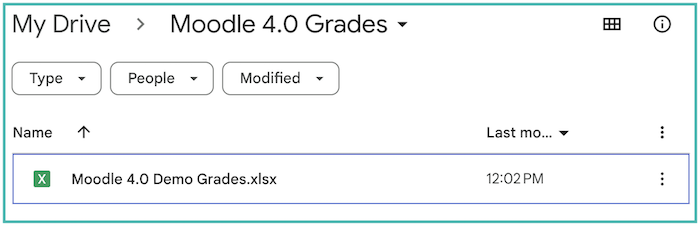Exporting the Gradebook for Faculty
You may wish to export the gradebook in order to keep a record or to perform additional calculations. You can do this by clicking the Grades tab in the course navigation bar and then choosing Export from the dropdown menu in the upper left.
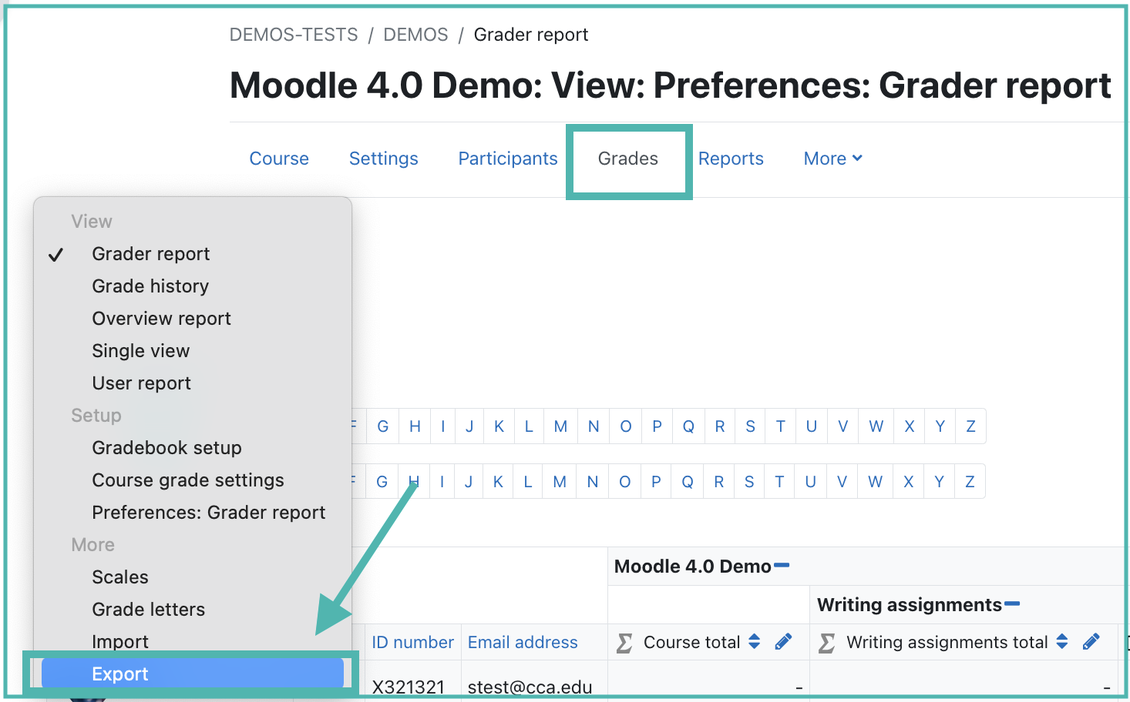
On the Export page, a second dropdown menu will appear right next to the first one. You can use this menu to choose the format of the export you wish to have. We recommend a Plain text file (.csv) or Excel spreadsheet.
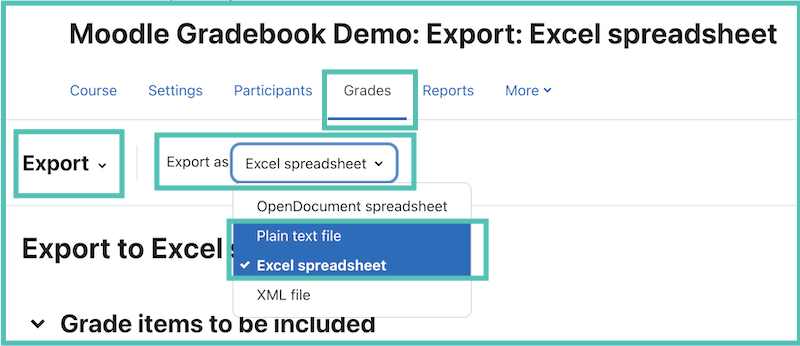
Then you can choose what data points you want to be included in the export. By default, all possible data points will be included. Uncheck any that you do not need.
Scroll all the way down to make final choices on the format of the grade you want to be included.
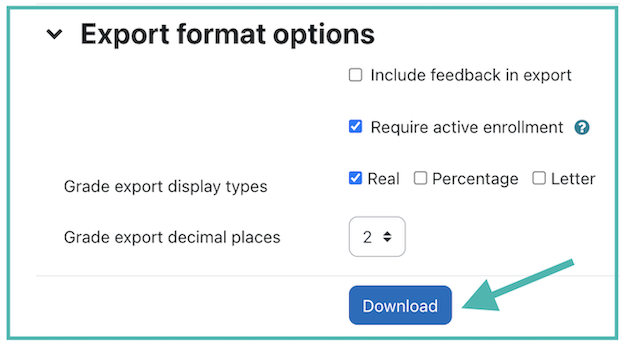
Once you have downloaded your file, be aware that this is FERPA-protected information and should not be stored on your computer or emailed.
We recommend uploading this file to a CCA Google Drive to protect the student's sensitive data. Be sure to delete the file from your hard drive as soon as possible.