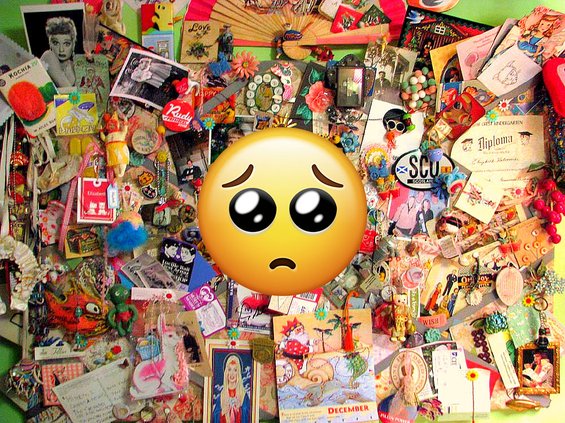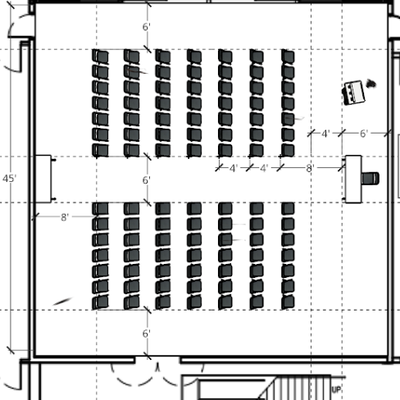Building Use Guidelines and Procedures
Installations and Events on the CCA Campus
How do I plan an event on Campus?
STEP 1 - Make sure to review the Facilities Exhibition and Installation Guidelines.
STEP 2 - If you know the location of your event, log in to Coursedog to submit an event request.
STEP 3 - If you have questions about the best location for your event, email operations@cca.edu to schedule a walkthrough to choose a location.
STEP 4 - Your request will be reviewed by the Scheduling Manager and/or Operations, Facilities, and Public Safety as applicable. When your event has been approved, you will receive an email confirmation from Coursedog. An event is not confirmed UNTIL you receive an email confirmation from Coursedog.
STEP 5 - Publicize your event.
STEP 6 - Your event happens.
STEP 7 - Make sure the space is left in its original condition after your event.
Facilities Painting Cart
To borrow the Facilities Painting Cart, reach out to facilities@cca.edu directly. Please provide the date and time that you will need the cart. Make sure to complete the Facilities Painting Cart Use Agreement after use.