Event Searchability Fields
Your Event page doesn't do you much good if no one can find it. You want to connect people to the events that interest them, and you want them to find these events in a way that is intuitive to them.
We've touched on the importance of Event page titles, in part because using keywords in a title helps people find an event more easily in search.
In addition to search, the Portal Events Calendar contains a number of search filters to help users narrow down the events pertinent to them. Here we'll cover the different fields on the Event page template that help those search filters do their job.
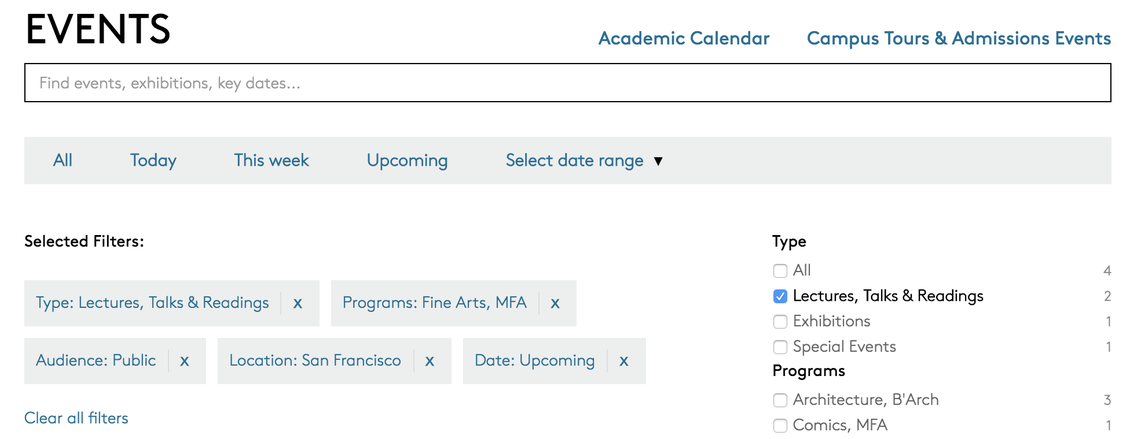
Date + Location
These are two fields you should already be familiar with, and they both appear as filters on the Events Calendar.
Since date selection in Wagtail is unrestricted, its filter on the Portal Events Calendar is a little more nuanced (there are options to view events happening Today, This week, anytime Upcoming, or by a custom date range (how one would view past events).
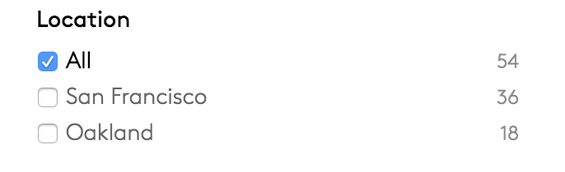
LOCATION, as you'll remember, is a simple dropdown in Wagtail (Oakland, San Francisco, Virtual, Hybrid, or Other). Its equivalent Portal filter is a single-select checkbox.
Now on to new territory!
Audience
This is similar to the Location field in that we’re asking you to pick from a predefined drop-down list in order to help our Events Calendar filters. Your audience will likely fall into one of the nine categories we’ve defined here: Admissions, Alumni, CCA Community, Faculty, Faculty & Staff, Program, Public (which is a good catchall if you can’t define your audience in a single category), Staff, and Students.
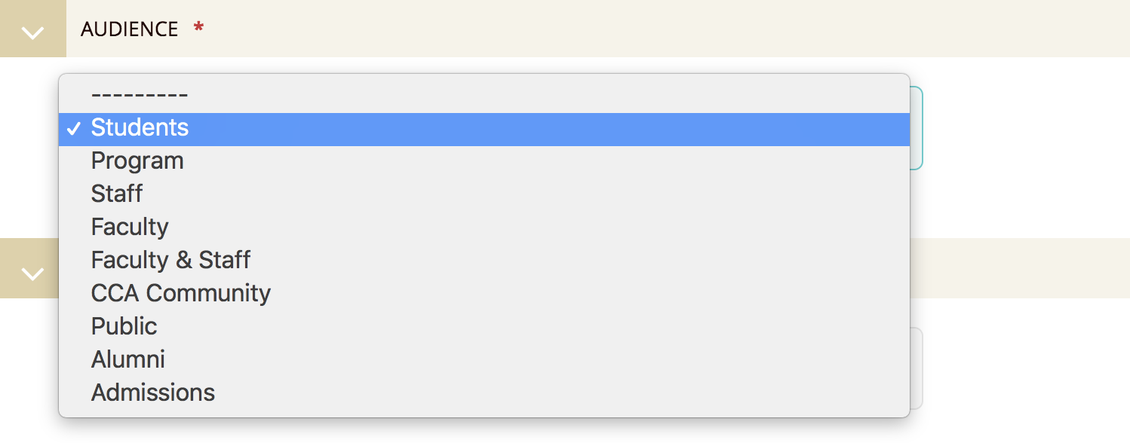
On the Portal Events Calendar, the Audience filter is a single-select checkbox.
Event Type
We have seven types of events we’ve defined, again to help with our filter list. Community, Admissions, Exhibitions, Special Events, Workshops, Lectures, Talks & Readings, and Screenings & Performances are your choices here.
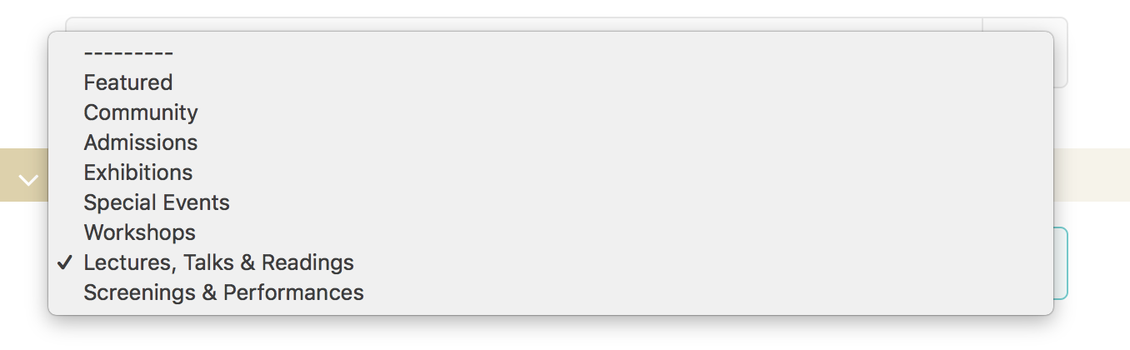
On the Portal Events Calendar, the Type filter is a single-select checkbox.
Programs
You can associate your event with one or multiple academic programs under the Programs section. This isn’t a required field, as not all events fit neatly into a single program.
Fill this out if possible, as it adds context and highlights your event to people who may be looking for program-specific happenings.

The Programs section in Wagtail is hidden at the bottom of the template and works a bit differently from other searchability fields:
- Click the plus icon to the left of Programs to show section options.
- Within the white Program box that appears, click the down arrow in the dropdown and select a program.
- Once selected, you can add an additional program by clicking the teal Add Programs button below.
- A new white Program box will appear. Repeat steps 3 and 4 as needed.
- Click the teal trash icon in a particular white Program box to delete it.
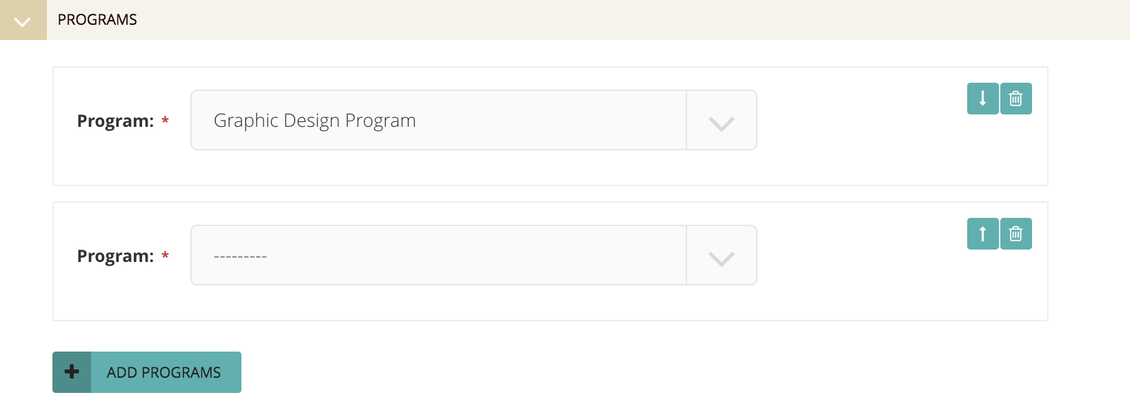
Up Next:
Get to know the other ingredients for an Event page.
When you're finished learning about these features, read up on the Event Series Template.

