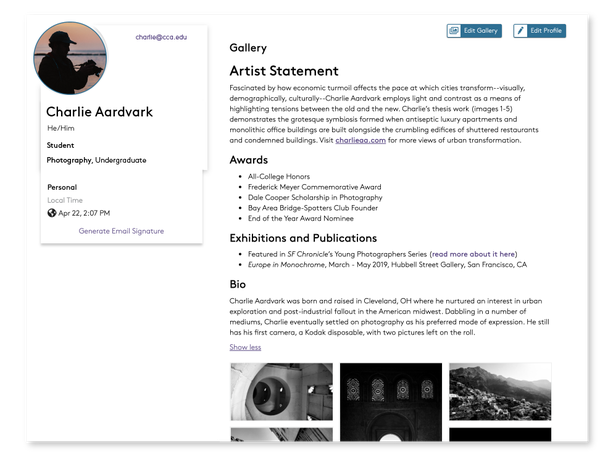Showcase: FAQs
The Basics
What is the Showcase?
CCA's annual online Showcase highlights diverse work by bachelor’s and master’s degree candidates across CCA’s programs. It is a celebratory experience where students can share their capstone projects and other accomplishments from their time at CCA with friends, family, and industry professionals across the globe.
What does the Showcase look like?
Each Showcase will follow the same format as the 2021 Showcase. It will consist of a landing page featuring one image by each participating student. This landing page will be searchable, and filterable by program and division. Each student's image on the landing page will link out to their individual Showcase Gallery page, which will include their name, links to their websites and/or social media pages, a narrative section, and an image and video gallery.
How do I participate?
Eligible students can participate by logging into Portal and adding content to their Showcase Gallery. Once you’re logged in, click on your profile image in the upper-right corner, and select “CCA Profile” from the dropdown menu. Within your CCA Profile, click on "Create Showcase." You are required to add a minimum of 1 image and a bio or artist/project statement in order for your Showcase Gallery to appear in the Showcase. You can find more detailed step-by-step instructions at this link.
I'm eligible to participate, but I don't see a "Start Showcase" button in my portal profile. What should I do?
Students are invited to start creating their Showcase galleries when they enroll in a thesis or senior project course, or mid-way through their last semester at CCA. If you believe you are eligible but do not see a "Start Showcase" button in your portal profile, please contact exhibitions@cca.edu.
Do I have to upload content to my Showcase Gallery myself?
Yes, it is necessary for each student to log into Portal and create their own Showcase Gallery. Detailed documentation describing how to upload work to your profile page is available here.
My image is taking a long time to upload. What should I do?
Please keep your browser window open and wait for the image to finish uploading; it can take a minute or two for very large image files to process. When uploading a new image, do not re-click Save Image, even if your image does not appear to upload immediately. Sending multiple save requests may upload duplicate images to your gallery or crash the uploader entirely. If you encounter technical issues when creating or editing your Showcase gallery, please email helpdesk@cca.edu.
How will my images be used?
Your submitted works will only be used on cca.edu and Showcase webpages on Portal. Marketing and Communications will not use your artwork images in other formats, such as print materials or social media, without additional notice and consent.
If my program has a separate thesis exhibition website, should I still do this?
Yes! If you have already gathered content for an individual program website, then you are ahead of the game! The Showcase is the only place to view work by students across all programs.
I'd like to include a group project in my gallery. How can I credit my collaborators?
We recommend linking out to your collaborators' Showcase galleries in your narrative statement. You can also use image captions to list their names and link to a project website where they're credited. The URLs for their respective Showcase galleries will follow this formula: https://portal.cca.edu/showcase/[year]/[CCAUsername]. Their CCA Username is what they use to log into the CCA SSO, i.e. the first part of their CCA email address, before the @cca.edu.
My work includes nudity, violence, profanity, or other explicit content. Can I add it to my Showcase gallery?
If there is any nudity, violence, or potentially offensive language in any of your content, please notify us in advance so that we can work with you to make sure content is properly labeled. CCA and the Exhibitions Department reserve the right to remove content if it is deemed plagiaristic, libelous, or otherwise not in keeping with the goals of the college.
Content Suggestions
What type of work should I share?
We have included examples of the types of work you might share on your Portal Profile page here. Each program has specific recommendations for what is required for thesis or curricular-related work, so please consult your professor or Program Chair for specific guidelines. It is possible to include multiple images from a thesis project or series.
I'm a writer. What kind of content can I upload to my gallery?
Students who produce non-visual/written work have used a number of creative strategies to share their work to their Showcase Galleries. Sydney Mondrey uploaded an entire chapter of their book to their gallery by converting PDF pages to image files. Yohannes Tesfamichael superimposed his poetry on photographs. Olga Gonzalez Latapi uploaded a video of herself reading her thesis work. Ava Morton uploaded the poster advertising her Visual and Critical Studies thesis symposium presentation, and linked out to a video of the presentation itself. Images of book covers or writing spaces with links out to writing hosted elsewhere on the web would work well too.
How many images or videos can I upload to my Portal page?
We recommend up to 10 images and/or videos, but you are able to upload more than that. The minimum is 1 image.
Can I choose my own signature/featured image?
Yes! When uploading or editing your images, you can change your signature/featured image by selecting and de-selecting the star next to each thumbnail. Your signature image will be used to link from the Showcase landing page to your individual Showcase Gallery. Detailed instructions on reordering your gallery and setting your signature image are available here.
How do you recommend I format my image captions?
Most of the image caption fields are self-explanatory (title, date, etc.). Other fields are extremely useful, but less straightforward. The description field, for example, is a great place to list the materials used in an artwork, provide contextual information about the creation of a piece, direct viewers' attention to a detail, quote a written piece, etc. In the link field, we recommend linking out to sites that provide more information about the piece you are highlighting in your gallery. This could include a section of your professional website, a carousel post on your Instagram page, a collaborator's Showcase Gallery page or website, an event listing, a project website, your Etsy store, an online publication or PDF, etc. If the URL is ugly or unwieldy, we highly recommend using the link label field to name the URL. Here are three examples of effective image captions:
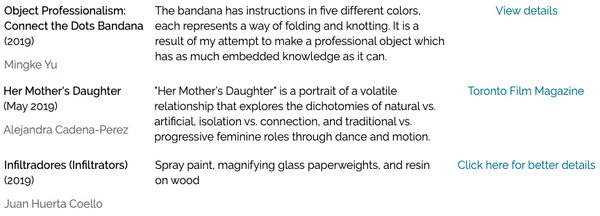
Where do I submit my awards, exhibitions, bio, statement of purpose, or other accolades that I want to be included in my Showcase Gallery?
Any statements and accolades that you want to appear on your Showcase Gallery should be submitted through the Narrative Statement section in your gallery editor. If the award was granted for a specific project, you can also note that in the project's image caption.
How do you recommend I format my Narrative Statement?
There are many types of information you can include, please check with your Program Chair or Senior Projects faculty for more information. In general, we recommend an artist or project statement, list of awards (if applicable), and a short bio. You can also include a description of your thesis work, excerpts from written work, and links to external websites where visitors can see more of your work.
Here is one example where you can see a completed Narrative Statement.