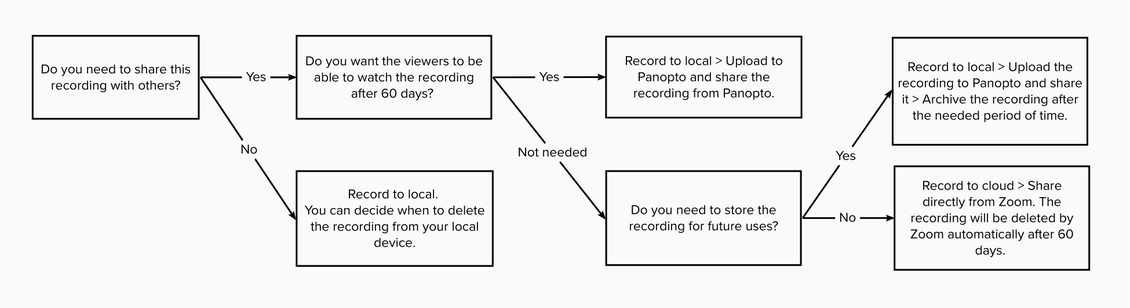Panopto Storage & Zoom Changes (Fall 2022)
What is changing with Panopto?
As of the Fall 2022 semester, Panopto has changed their licensing structure and no longer supports unlimited storage. In order to adapt to its new license, we must make a few changes:
- Meetings recorded to the Zoom Cloud will no longer be automatically copied to your "Meeting Recordings" folder in Panopto
- Videos that have not been viewed for over one year will be archived
- We do not plan on deleting any videos at this time, but we will monitor Panopto usage closely and may make further changes, such as archiving additional videos
Other Panopto features—its recording app, embedded videos, and integration with Moodle—will not be affected. Videos from any source, including Zoom, still can be manually uploaded to Panopto. Furthermore, you will be able to store Zoom videos in the Zoom Cloud for up to two months. We believe these options should meet everyone's video hosting and streaming needs at CCA, but if you have specific concerns please contact the Help Desk.
What is the difference between regular ready-to-view versus archived videos?
In Panopto, videos can exist in two forms, ready-to-view and archived. Ready-to-view videos are those that are currently stored in your Panopto folders and can be accessed, edited, and shared immediately. However, since Panopto no longer supports unlimited storage for these regular ready-to-view videos, we need to archive or move them to a different virtual storage space in Panopto. These archived videos are not immediately available for viewing, but as the creator of your videos, you can still restore and access the content. Therefore, archived videos are NOT deleted from your account, but are simply stored in the Panopto archive.
How are my videos archived?
Panopto videos can be archived in two ways. Administrators can set up a retention policy that Panopto follows to archive videos that meet the conditions set by the policy. At CCA, the retention policy states that videos that have not been viewed in the last year will be archived. As the creator of your videos, you can also archive videos yourself. Please refer to this Help Doc to archive your videos.
How do I find my archived videos?
There are two ways to find your archived videos.
If you recall where the video was stored before archived, you can go to that folder. At the top of the folder page, you should see a summary of the number of ready-to-view and archived videos (see the screenshot below). Click on “Archived” and you should see the archived videos.
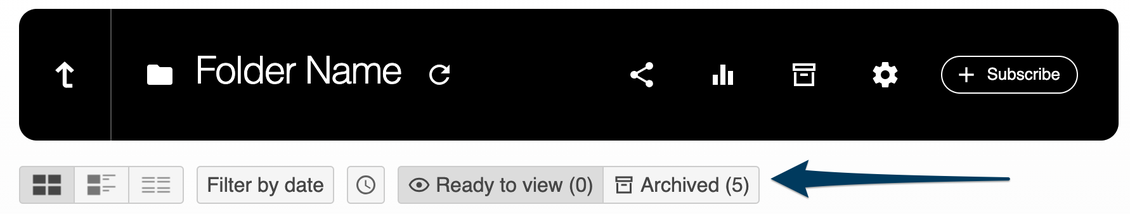
If you don’t recall which folder the archived video lived in but recall its title, use the search bar at the top of the page to search for the video. After Panopto returns results, select the box "include archived videos" icon. The icon is in a similar location to the Archived button mentioned above.
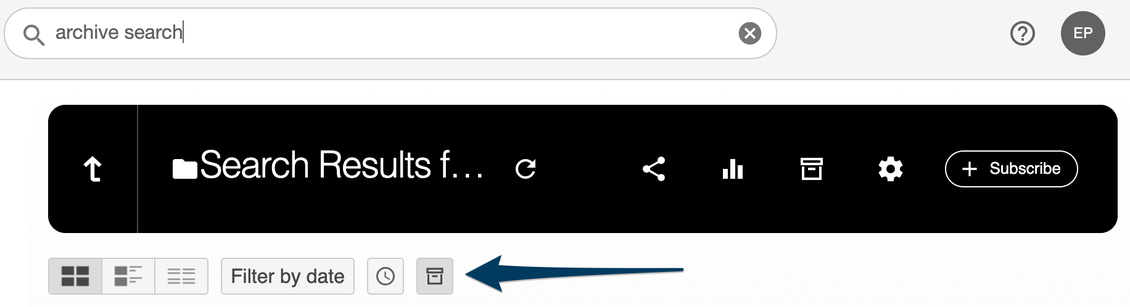
How do I restore my archived videos?
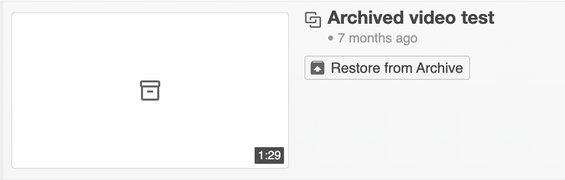
If you haven’t already, please follow the steps listed above to find the archived video first. Once you have located the video, click “Restore from Archive”. The video restoration will take up to 48 hours and will appear in its original folder. An email will be sent to your CCA email address indicating that the video has been restored.
What does this change mean for sharing or posting Zoom recordings?
Since Zoom meetings recorded to the Zoom Cloud will no longer be automatically copied to your "Meeting Recordings" folder in Panopto, also considering that meetings recorded to Zoom Cloud will be deleted after 60 days, you may follow the decision tree below when evaluating Zoom recording options.