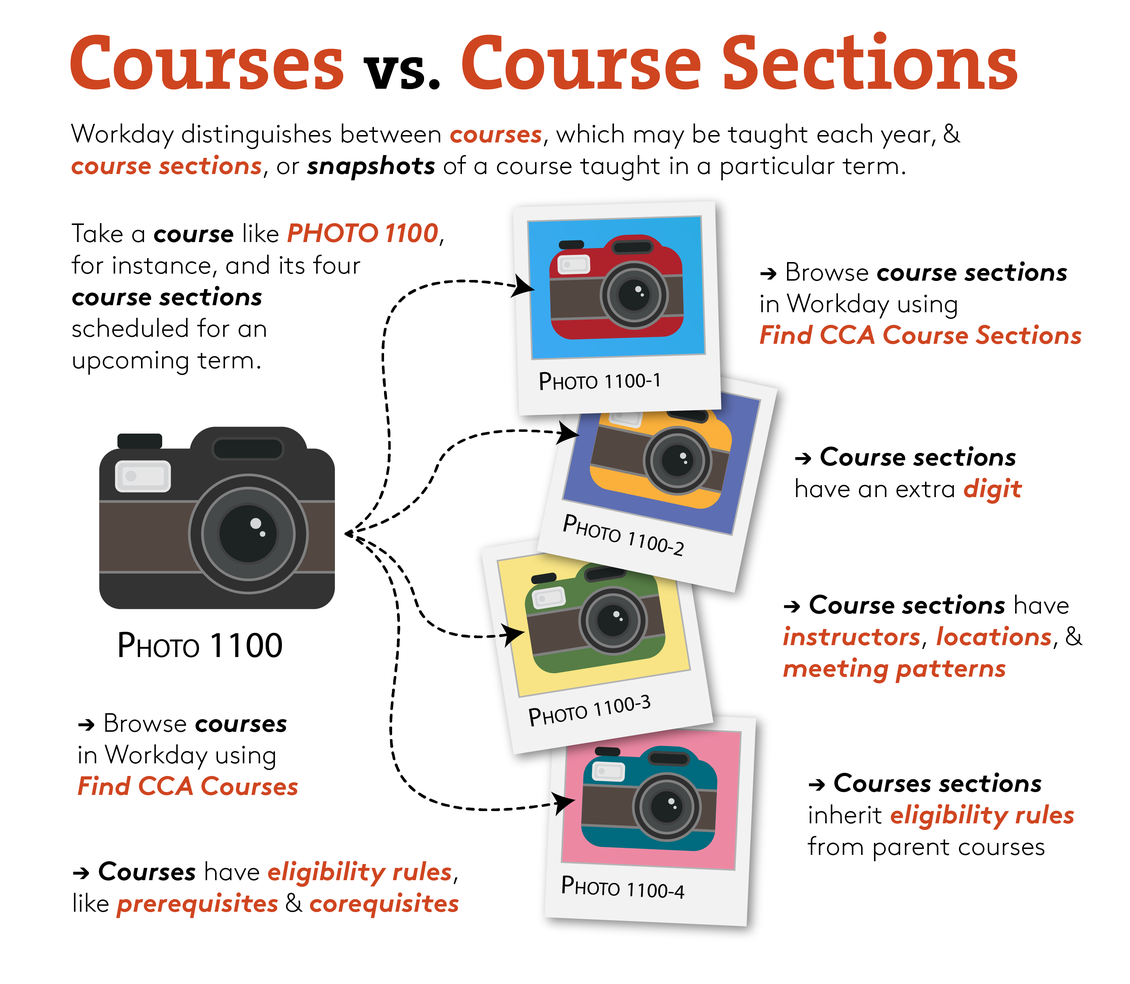Courses vs. Course Sections in Workday
- Workday distinguishes between courses, which may be taught over a number of years, and course sections, or instances of a course taught in a particular term.
- Since courses and course sections have distinct entries in Workday, it's useful to know the differences between them and how to recognize each.
- Notably, students actually register in course sections, though they will specify courses in their Academic Plans. Other major differences are listed below.
Major Differences Between Courses and Course Sections
|
Courses |
Course Sections |
|---|---|
|
May be taught each year / over a number of years |
"Snapshots" of a course taught in a particular term |
|
Each course can have one or many course sections |
Multiple course sections can be scheduled each term |
|
No associated instructor(s), location(s), or meeting pattern(s) |
Has instructor(s), location(s), and meeting pattern(s) |
|
Has eligibility rules, like prerequisites and corequisites |
Inherits eligibility rules from parent course* |
|
Browse using "Find CCA Courses" report |
Browse using "[Semester] [Year] Course Schedule" report or "Find CCA Course Sections" report |
|
Course code is made up of subject abbreviation and 4-digit number |
Course section code is made up of subject abbreviation, 4-digit number, and 1- to 2-digit section number |
|
Selected in the "Academic Plan" |
Selected in "Saved Schedules" |
*Course sections may also have section-specific eligibility rules, distinct from the rules inherited from the parent course.