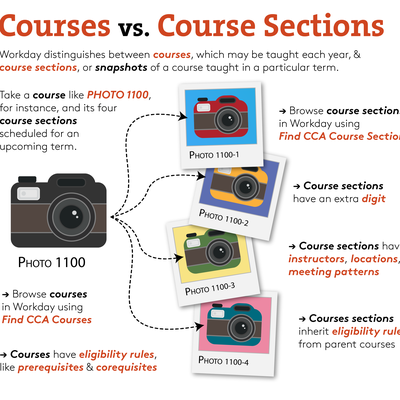Academic Planning & Registration
Use the guides below for help navigating a typical academic planning and registration cycle from the Academics Dashboard via Workday.
To access the Academics Dashboard, select the icon of three lines at the top left of your Workday home page and then select Academics. You may also select Academics from your Quick Tasks or Your Top Apps.
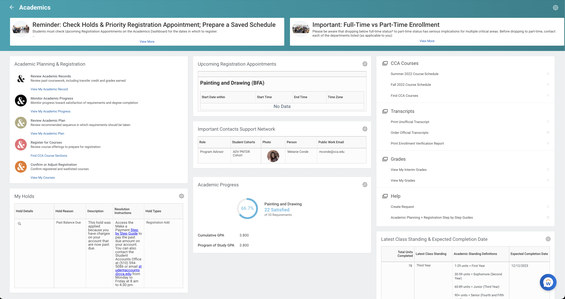
The Academics Dashboard provides access to the following:
- CCA Courses
- Transcripts
- Grades
- Academic Planning & Registration tools
- Upcoming Registration Appointments
- Important Contacts Support Network
- Academic Progress
- My Holds
- Latest Class Standing & Expected Completion Date
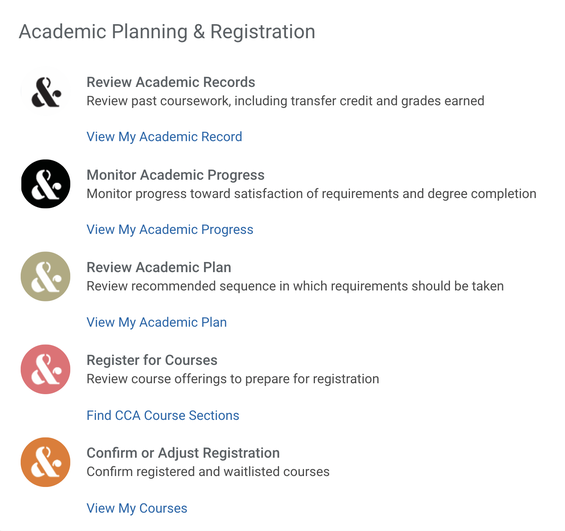
Review Academic Records
- Learn how to review past coursework, including transfer credit and grades earned, and monitor progress toward satisfaction of requirements and degree completion
Review Academic Plan
- Learn how to review the recommended sequence in which requirements should be taken
Register For Courses
- Learn how to register from your Saved Schedule, Academic Plan, and CCA Course Schedule
Confirm or Adjust Registration
- Learn how to view your registered and waitlisted courses and adjust registration, including add, drop, swap, and withdrawal
Need additional help?
- Student Records: Contact for inaccuracies in your academic record, registration issues, and information on applying for graduation
- Academic Advising: Contact for questions about your academic plan, guidance on which courses to take, and registration support
- Help Desk: Contact for technical issues with Workday and/or your CCA account
For any questions you have related to your student record, billing, financial aid, student immigration regulations and visa status, and housing and dining, email student services at ask@cca.edu or text (415) 915-2503.