Tools for Managers in Workday
Team Performance Worklet

Use the Team Performance worklet (under Applications on the Workday home screen) to access tools to help manage your team. Under Actions, you will see the following items:
-> My Team's Performance Reviews
Displays Employee's annual performance evaluation status. Best for managers with small number of direct reports and/or only manage one department.
-> Feedback Requested
Displays all feedback ever requested and received for members of your team.
-> Goals
Displays goals that have been assigned by the manager and employee, including goal details such as the goal category, the status of the goal and the due date.
-> Print Employee Reviews
Use this action to print out any past evaluations for your direct reports. Under Organizations, enter your name to pull up your organization(s).
-> Get Feedback on Worker
Use this action to request feedback for any of your direct reports.
Reports - Team Performance Worklet

Use the Reports - Team Performance worklet (under Applications on the Workday home screen) to view the reports dashboard to help manage the annual performance evaluation process. Please note that VP's can view all the performance reviews within their organization.
Below are descriptions of each type of report available to you as a manager.
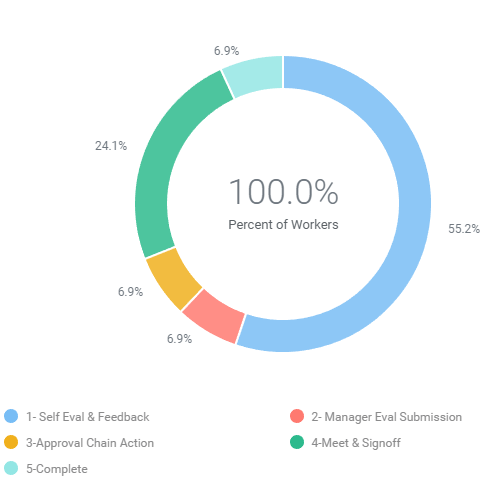
Performance - Overall status
Displays overall status of performance evaluations for direct reports.
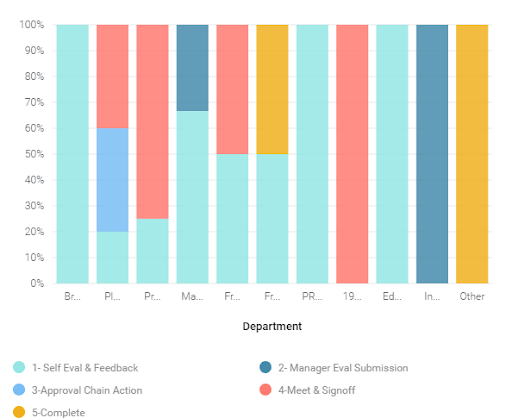
Performance - Department status
Displays the status of performance evaluations by department (for those managers who oversee multiple departments).

Additional Report
Feedback Requested
This report is not in the report dashboard, but to utilize this report, search “Feedback Requested” in the search field at the top of the screen in Workday.
This report displays information on requested feedback by individual team member. This includes who the feedback request was sent to and the requested date. The feedback section of the report will be populated if feedback has been submitted.