Set up Moodle Course Grade Aggregation
Before you begin
Please visit the Course Grade Breakdown and Grade Aggregation page if you are unsure about which grade aggregation to use for your Moodle course.
1 Access the course-level grade aggregation edit page
In the target course, click the Grades tab below the course title and then select Gradebook setup for the drop-down menu below the course navigation bar. On the Gradebook setup page, click the Edit to the right of the course title and then choose Edit settings. For example, in the following screenshot, the course title is "Moodle Gradebook Demo" and the Edit to the right of it would be the one to be clicked.
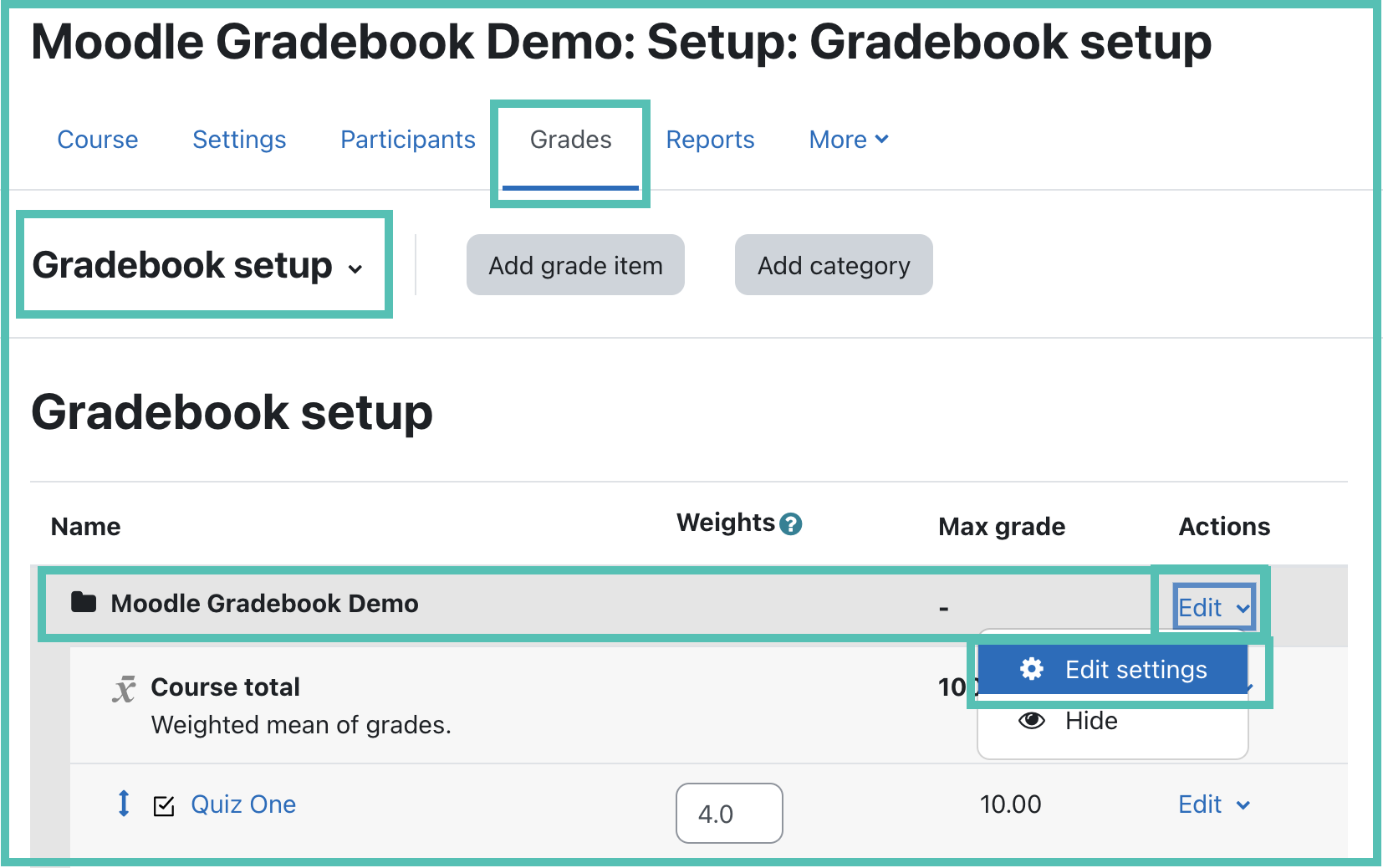
2 Select the course grade aggregation method
On the Edit category page, use the Aggregation drop-down menu to select the course grade aggregation method, such as Weighted Mean of Grades of Natural. Go to the bottom of the page and Save changes.
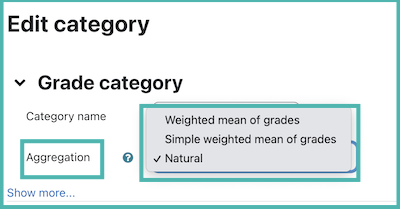
For a full tutorial on setting up a Moodle gradebook that uses the Natural or Weighted Mean of Grades grade aggregation methods, please visit Gradebook Setup - Natural or Gradebook Setup - Weighted Mean of Grades.