Forms and Workday Requests
You may be required or opt to submit documentation pertaining to your financial aid.
How to check for any outstanding items in Your Tasks on Workday ↗
How to view/accept your financial aid awards ↗
How to create and manage Financial Aid Requests ↗
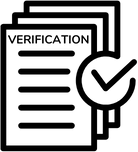
2024-2025 Verification Forms
- Dependent Verification Worksheet
- Independent Verification Worksheet
- Dependent Student Statement of Non-Filing and Income/Earnings for 2022
- Independent Student Statement of Non-Filing and Income/Earnings for 2022
- Statement of Educational Purpose
- Statement of No Federal Tax ID
- Proof of Citizenship or Eligible Non-Citizenship Status Confirmation
The Tax Return Transcript or Verification of Non-filing Letter can be requested through the IRS Website.
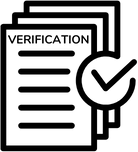
2023-2024 Verification Forms
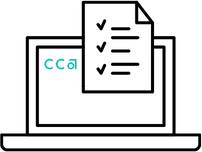
Petition Requests and Forms
Please review this page for a comprehensive explanation of special and unusual circumstances.
Special Circumstances
Forms must be submitted via Workday Request.
- Student Projected Year Income Form
- Parent Projected Year Income Form
- Cost of Attendance Increase Petition
Unusual Circumstances
Forms must be submitted via My Tasks on Workday.

Other Requests
The following request must be submitted through Workday, with all required documentation uploaded to the same request.
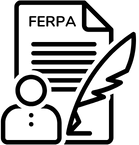
FERPA Waiver
The Financial Aid Office is unable to disclose your financial aid information to anyone other than yourself. Follow the guide below to grant access to someone else for discussing or viewing your financial aid.
