Location, Access, and Contact Info
In order to standardize shop information, the template provides information fields that will allow for Portal users to quickly find a shop's location, hours, and access policy.
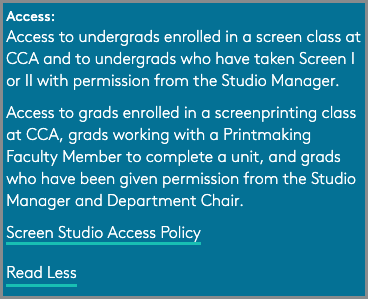
Access Policy
Depending on the shop, students from specific disciplines may get priority or enrollment in a course may be required in order to use a studio. All information pertaining to who is able to use a studio and what is required should be input in the Access Policy field. Because this is a required field, content editors will always need to input some type of description before saving the page.
Hours of Access
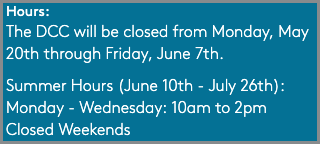
This field is for displaying a Shop's regular hours and holiday closures. This is a required field, so all content editors will need to input a brief outline.
An example:
- Weeks 1-4: 9am - 5pm
- Weeks 5-8: 12pm - 8pm
- Closed on Thanksgiving
All shop hours can be found on the Shops, Studios + Labs Hours page.
Room
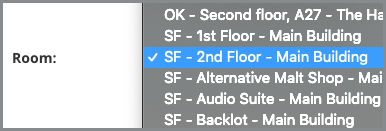
Shop Managers can specify a shop's location by using the Room field. This field is not required. However, if content editors are creating a specific Shop page, we highly encourage the use of the Room field.
If a room is not available among all the dropdown options, please reach out to the Portal team so that we can add it to the list of options.
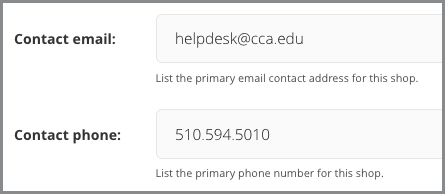
Contact Email / Phone
Any phone numbers and emails associated with a shop should be located in the Contact Email and Contact Phone fields. Please note that these fields are public information, so please use the appropriate email and phone number for fielding questions from students.
