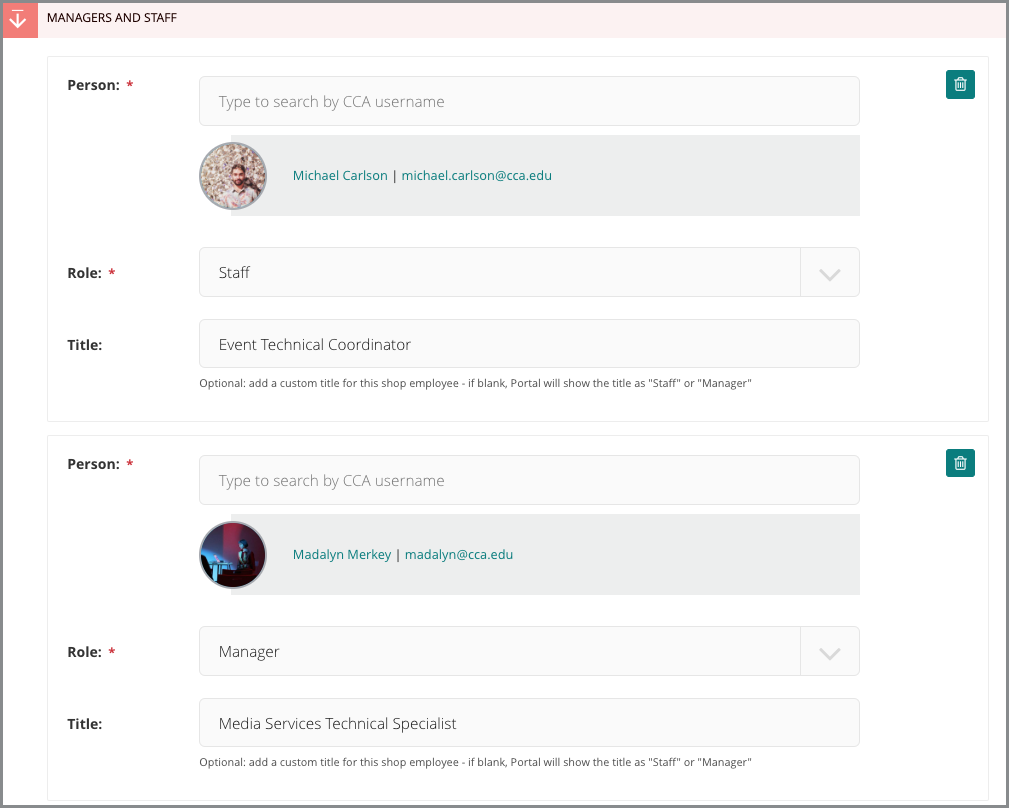Managers and Staff
Each shop has its own Managers and Staff field that allows you to add one or more Managers and one or more Staffers (e.g. Monitors).
Display
Entries display as small cards in two different places:
- Managers (but not Staff) display in the blue Hours/Location/Access/Content block on the shop page.
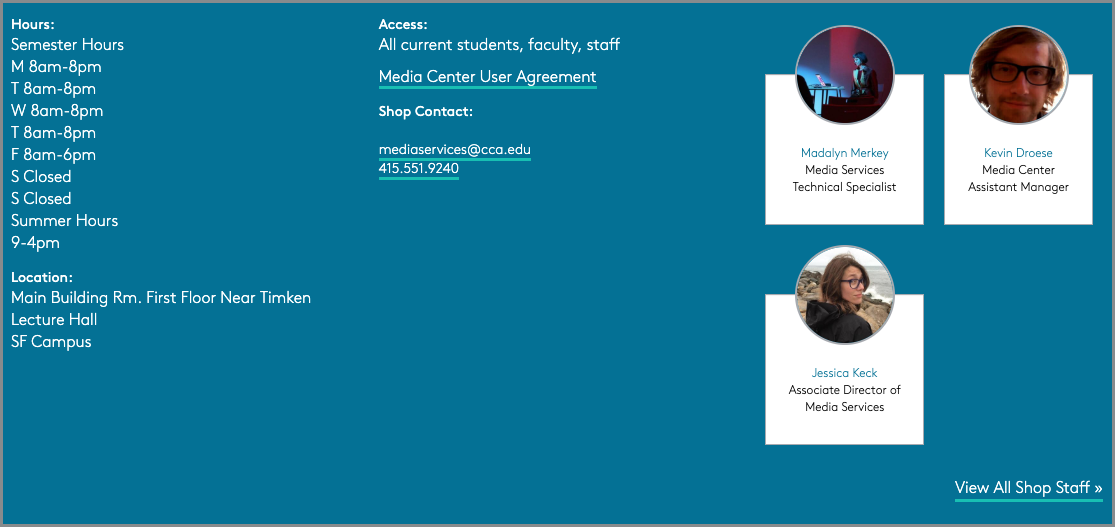
- Managers and Staff display in a shop staff page, accessible through the View All Shop Staff link on the shop page.
- Although shop staff pages have stable URLs, they are not editable in Wagtail, as they are automatically generated from the Managers and Staff field on the shop page itself.
- Shop staff pages do not show up in Portal search results.
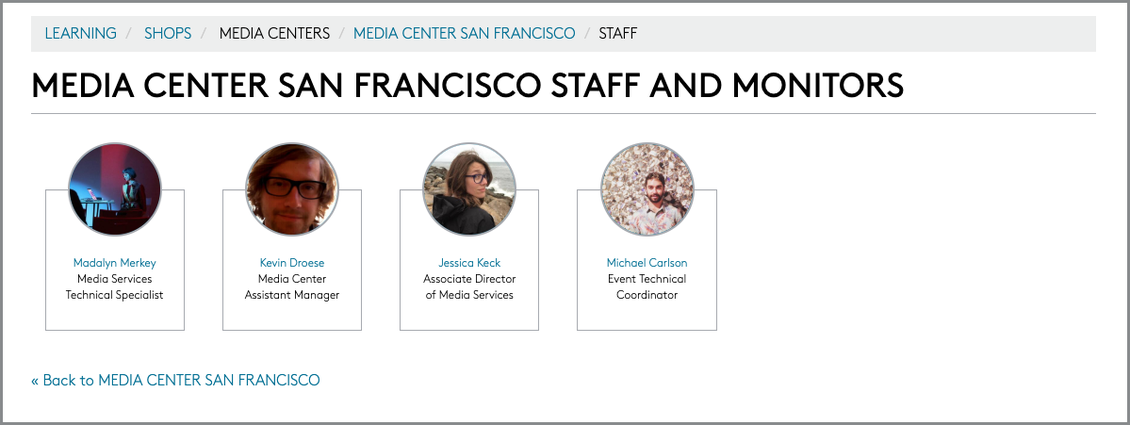
All staff and manager cards displayed on either the shop page or the shop staff page link to that person's Portal profile/directory listing when clicked.
Add Shop Staff in Wagtail
Managers and Staff is a people picker-style field, which allows content editors to type in a staff or manager's username and select from suggested results.
- Click on the +Add button underneath the Managers and Staff field.
- Type in the desired CCA username.
- Select the user and choose between Manager or Staff for their role.
- You can then add a custom title, like "Expert Helper" or "Shop Monitor" or whatever you like!