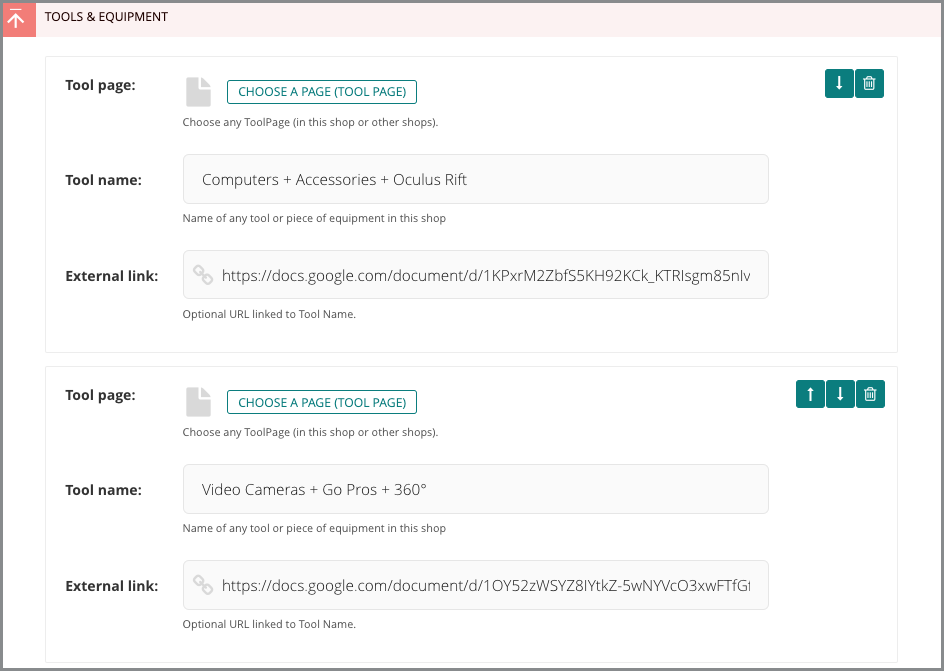Tools and Equipment
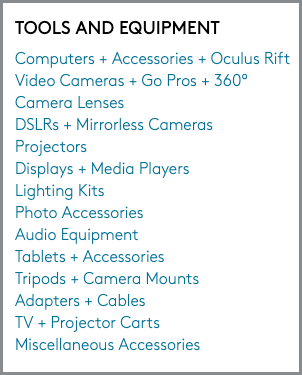
Display
Use this section to list your shop's equipment and/or tools. Link listings to their tool pages or even to external webpages to provide your users with further detail.
On you shop page, entries will display as a list of links (or static text for entries without links).
Add a Tool / Related Equipment in Wagtail
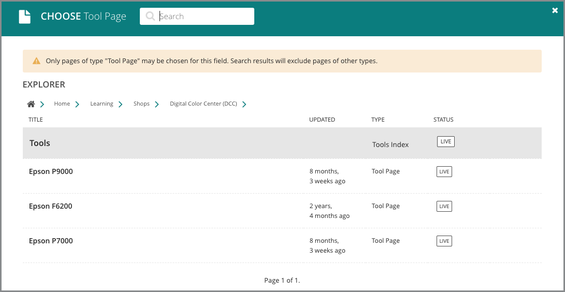
To expand the Tools & Equipment field in Wagtail, click the down arrow icon to the left of the field title.
- Click on Choose a Page (Tool Page). This will bring up a page-picker allowing you to navigate through Wagtail to the desired Tool page.
Note: this page-picker is restricted to pages using the Tool page template. Any other page type will show up grayed-out and cannot be selected. - The next field you will need to input is the Tool name. This will be the text to display on your Shop page, regardless of the linked page name.
- The last field offers a place for an external link. In the absence of an associated Tool page on Portal, an external link can point users to a tool manufacturer's website or some other similar resource.
- Select Add Related Equipment Links to add additional items.
Note: Please do not attempt to link to both a Portal Tool page and an external resource for any one featured tool.